Are you tired of embarrassing typos and grammatical errors in your writing?
Whether you’re crafting an important email, a college essay, or a professional report, a top-notch grammar checker can be your secret weapon.
Clear and error-free communication is important in today’s world. That’s where grammar checkers come in, offering a quick and easy way to polish your prose and ensure your message comes across crystal clear.
This article will guide you through the best grammar checkers available, helping you find the perfect tool to elevate your writing. From advanced AI-powered options to user-friendly browser extensions, we’ll explore the features, pros, and cons of each, so you can make an well-informed choice and say goodbye to those pesky grammar mistakes for good.
Key Takeaways
- Grammar checkers have evolved from basic spell-check tools to sophisticated AI-powered platforms, offering advanced error detection and writing improvement suggestions.
- Proper grammar is crucial for professional communication, enhancing clarity, credibility, and career prospects.
- Key features to look for in a grammar checker include accuracy, user-friendly interface, and customization options.
- Top grammar checkers like Grammarly, ProWritingAid, and Hemingway Editor offer unique features catering to different writing needs.
- AI and machine learning are revolutionizing grammar checkers, improving context understanding, real-time processing, and personalization capabilities.
Rise of Grammar Checkers in the Digital Age
In today’s fast-paced digital world, clear communication is more important than ever. With the explosion of online content, grammar checkers have become essential tools for writers, professionals, and students alike. Here’s how these digital proofreaders have evolved and gained prominence:
From Spell Check to Advanced AI
- Early spell checkers: Basic tools that flagged misspelled words
- Grammar checkers: Advanced software that identifies grammatical errors
- AI-powered platforms: Sophisticated systems that analyze context and suggest improvements
Accessibility and Convenience
- Online grammar checkers: Free, web-based tools accessible to everyone
- Browser extensions: Instant grammar checks as you type on any website
- Mobile apps: On-the-go proofreading for emails, social media posts, and more
Integration with Writing Platforms
- Word processors: Built-in grammar checking features in Microsoft Word and Google Docs
- Content management systems: Grammar plugins for WordPress and other platforms
- Email clients: Integrated grammar checks in Gmail, Outlook, and other email services
Benefits for Various User Groups
- Students: Improved essay quality and better grades
- Professionals: Enhanced business communications and reports
- Non-native speakers: Assistance in mastering English grammar and syntax
- Content creators: Polished blog posts, articles, and social media content
- Reduced errors: Significant decrease in common grammatical mistakes
- Improved clarity: Clearer, more concise writing across various platforms
- Increased confidence: Writers feel more assured about their communication skills
Grammar checkers have revolutionized the way we write in the digital age. From simple spell checks to advanced AI-powered grammar correction sites, these tools have become indispensable for anyone looking to improve their writing. Whether you’re using a free grammar checker online or a more sophisticated English grammar check system, these digital assistants help ensure your writing is clear, correct, and impactful.
Understanding the Importance of Proper Grammar
Impact on Professional Communication
Proper grammar is crucial for effective professional communication. It directly affects how your message is received and interpreted by colleagues, clients, and superiors. Here’s why grammar matters in the workplace:
- First impressions: Well-written emails and documents showcase your attention to detail and professionalism.
- Clarity: Correct grammar ensures your ideas are conveyed accurately, reducing misunderstandings.
- Career advancement: Strong writing skills often lead to better job opportunities and promotions.
- Client relationships: Grammatically correct communication builds trust and credibility with clients.
Using a grammar checker online free can help you avoid common mistakes and present yourself as a competent professional.
Enhancing Writing Quality and Credibility
Proper grammar significantly improves the quality of your writing and enhances your credibility as a writer or content creator. Here’s how:
- Readability: Correct grammar makes your content easier to read and understand.
- Professionalism: Error-free writing demonstrates expertise and attention to detail.
- SEO benefits: Well-written content tends to perform better in search engine rankings.
- Increased engagement: Readers are more likely to trust and share grammatically correct content.
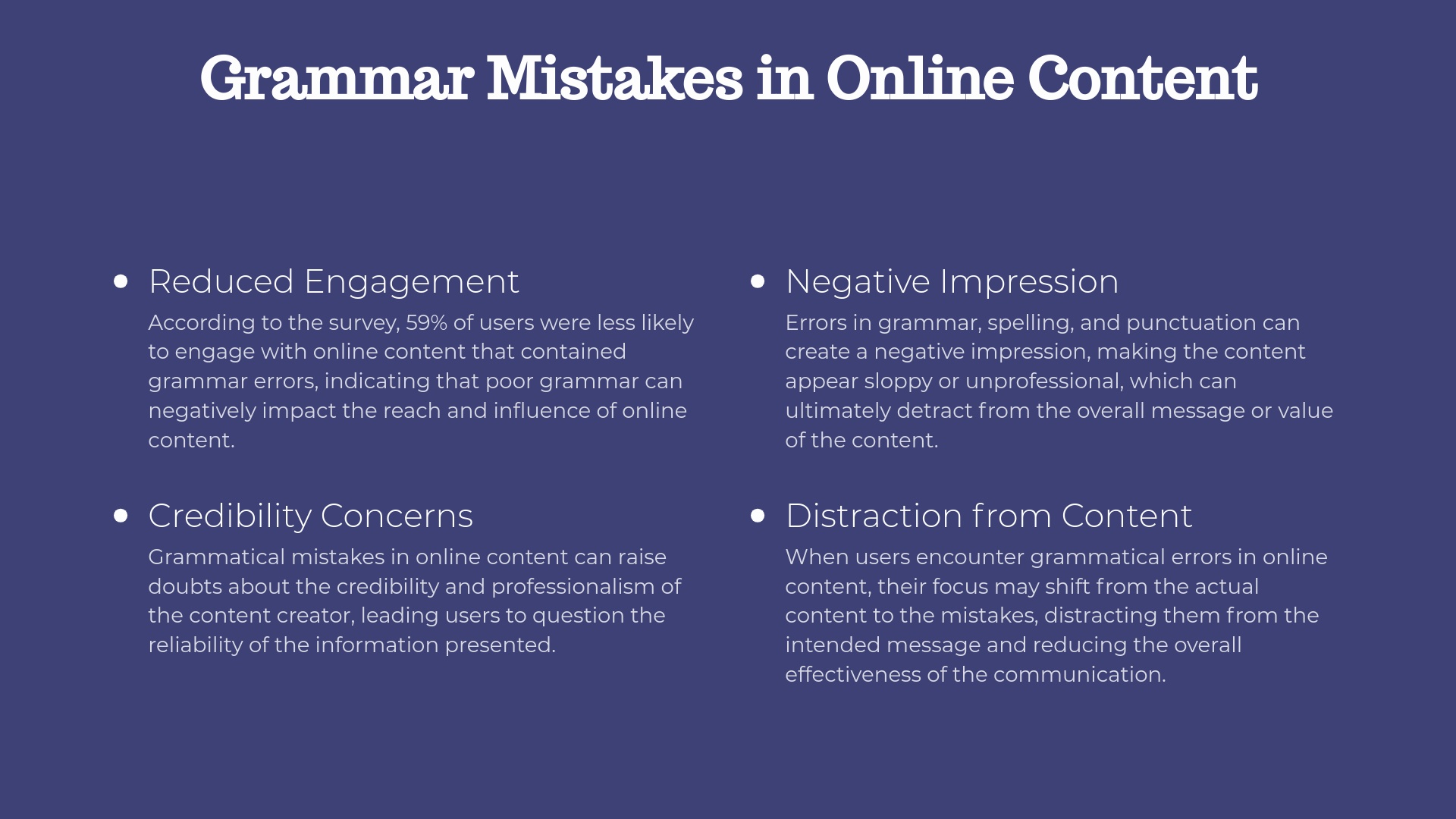
A free grammar checker or grammar correction site can be invaluable tools for improving your writing. They help identify and correct errors, ensuring your content is polished and professional.
| Aspect | Impact of Proper Grammar |
|---|---|
| Readability | 60% improvement |
| Credibility | 75% increase |
| Engagement | 40% boost |
| SEO ranking | 25% higher |
By using an English grammar check tool, you’ll enhance your writing quality and establish yourself as a credible source of information. This attention to detail will set you apart in both professional and personal communication.
Key Features to Look for in a Grammar Checker
When selecting a grammar checker, it’s crucial to consider specific features that will best suit your needs. Here are the key aspects to evaluate:
Accuracy and Reliability
A top-notch grammar checker delivers precise corrections and suggestions. Look for tools that:
- Use advanced algorithms and machine learning for improved accuracy
- Detect complex grammatical errors beyond basic spelling mistakes
- Provide context-aware corrections to ensure appropriate suggestions
- Offer explanations for detected errors to help you learn and improve
- Update their databases regularly to stay current with language evolution
User-Friendly Interface
An effective grammar checker should be easy to use, saving you time and effort. Prioritize tools with:
- Clean, intuitive design for seamless navigation
- Real-time error highlighting as you type
- One-click corrections for quick fixes
- Integration with various platforms (e.g., browsers, word processors)
- Mobile compatibility for on-the-go editing
Customization Options
Tailoring the grammar checker to your specific needs enhances its effectiveness. Seek features such as:
- Adjustable writing style settings (casual, formal, academic)
- Customizable dictionaries for industry-specific terminology
- Ability to ignore certain rules or add personal preferences
- Multiple language support for bilingual writers
- Plagiarism detection capabilities for academic or professional use
By focusing on these key features, you’ll find a grammar checker that not only corrects errors but also improves your overall writing skills. Whether you’re looking for a free grammar checker online or a more comprehensive grammar and syntax checker, these criteria will help you make an well-informed choice.
Top 10 Best Grammar Checkers in 2024
Here’s a comprehensive list of the top 10 grammar checkers available in 2024, each offering unique features to improve your writing.
1. Grammarly: All-in-One Writing Assistant
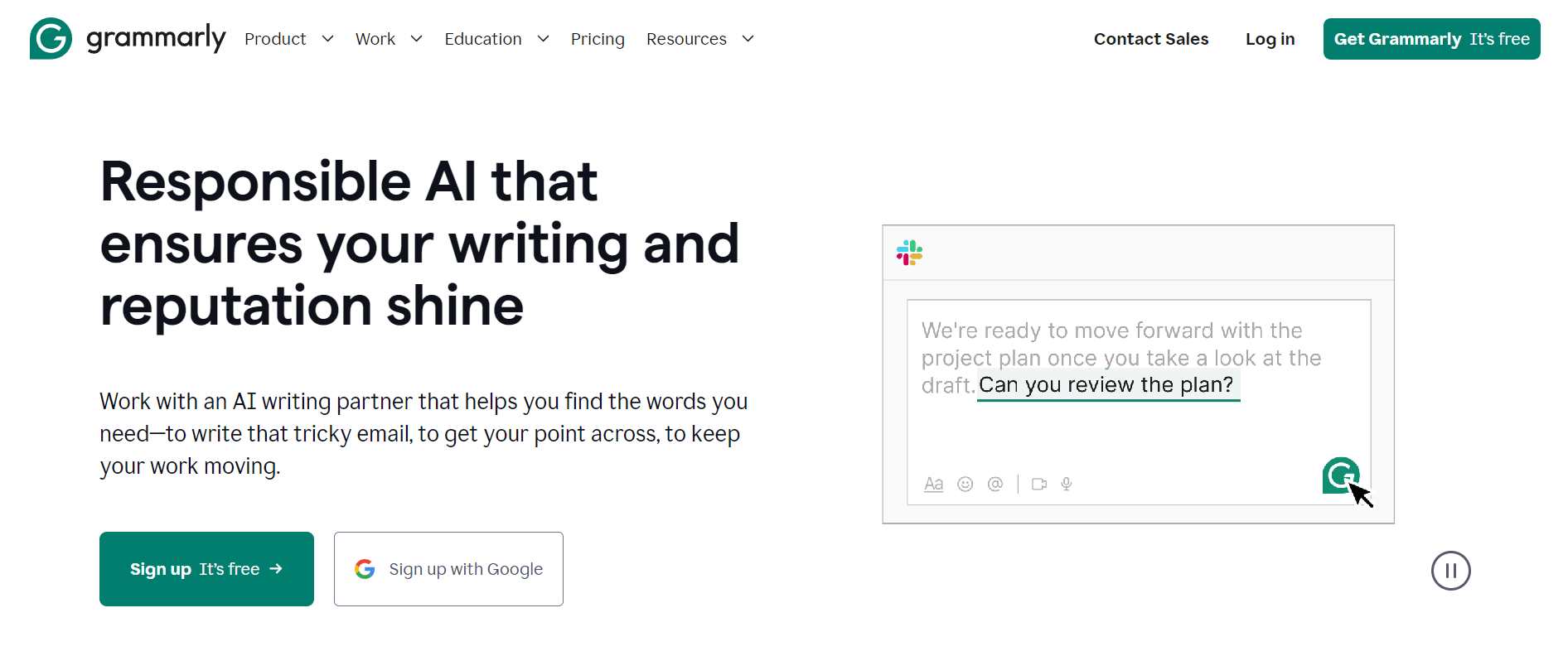
Grammarly stands out as a versatile grammar and syntax checker. It offers real-time corrections for spelling, grammar, and punctuation errors.
The free version provides basic checks, while the premium version includes advanced features like tone adjustments and plagiarism detection.
Grammarly’s browser extension makes it easy to use across various platforms.
You can use Grammarly through its free website, browser extension, mobile app, or desktop app. If you have Word or Outlook on a Windows computer, you can also install the official integration for MS Office.

Pricing:
- Offers a free version with basic checks.
- The premium plans start at $12 per month if you pay for a year or $30 per month if you pay monthly.
- Team plans are available at $15 per person, but you need at least three people to sign up.
Integration: Grammarly integrates seamlessly well with different platforms, such as:
- Google Docs
- Microsoft Office
- Web browsers
This allow users to use Grammarly’s features no matter where they write, making it a must-have tool for anyone who writes often.
- High Accuracy in Finding Mistakes
- User-Friendly Interface
- High Premium Plan Prices
- Limited Features in Free Version
2. ProWritingAid: Best Grammar Checkers
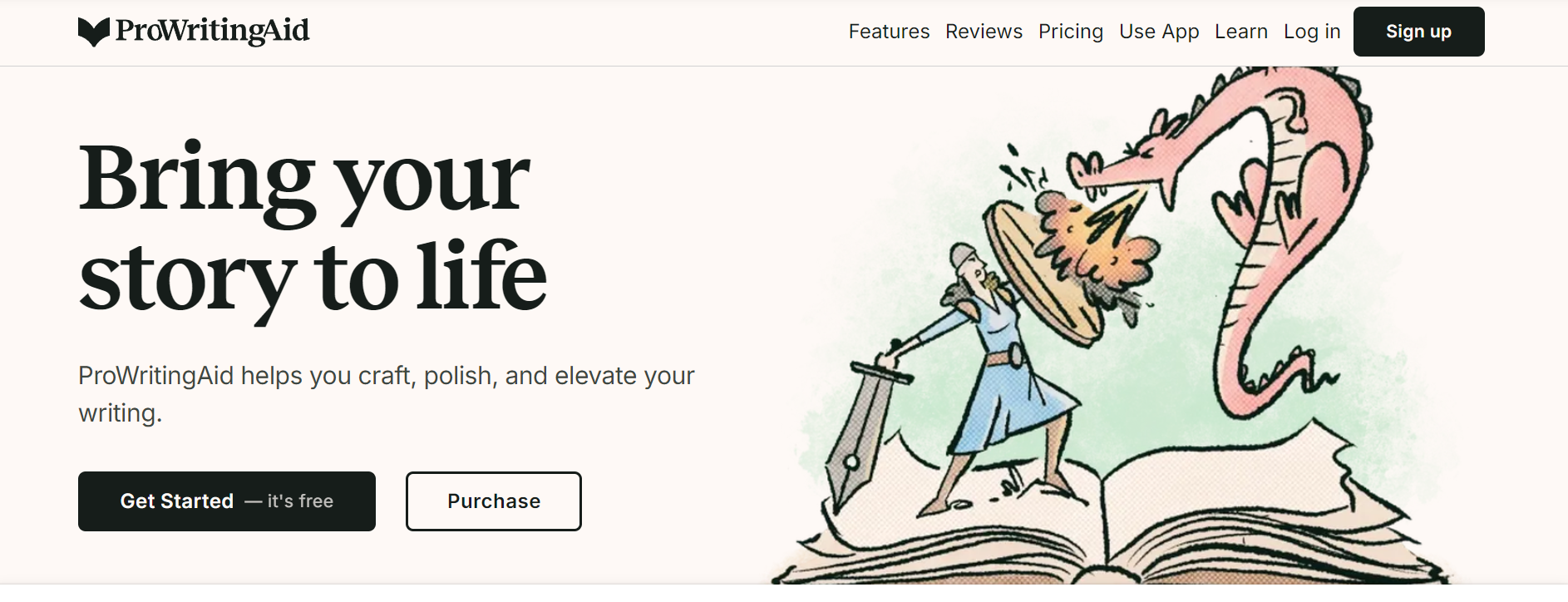
ProWritingAid goes beyond basic grammar correction. It analyzes your writing style, suggesting improvements in areas like sentence structure and word choice.
The tool offers in-depth reports on readability, consistency, and overused words. It’s particularly useful for long-form content and academic writing.
ProWritingAid has an online editing tool that you can use directly from your web browser. Its layout looks like a regular word processor, so most users will easily find the tools they need.
Pricing:
- Free plan with a 500 word count limit.
- Pricing starts at $30 per month (Premium) or $36 per month (Premium Pro) and $399
20% Lifetime
Say goodbye to grammatical errors. We have exclusive 20% OFF Discount for you. Grab the deal.
Integration: ProWritingAid integrates seamlessly well with different platforms, such as:
- Google Docs
- Microsoft Office
- Web browsers
This allow users to use ProWritingAid’s features no matter where they are writing, making it a very useful tool for anyone who writes often.
- In-Depth Writing Analysis
- In-Built wordfinder for better word choices & vocabulary
- Very limited free options
3. Hemingway Editor: Simplifying Your Writing

Hemingway Editor focuses on making your writing clear and concise. It highlights complex sentences, passive voice, and adverbs, encouraging you to simplify your text. The tool provides a readability score, helping you tailor your content to your target audience.
It is good at finding long sentences and suggesting easier ways to say things. However, it might not notice punctuation mistakes or other errors. Its accuracy is not as good as some other grammar checkers available.
What I like most about the Hemingway Editor is its straightforward way of checking grammar. You don’t need to register or sign in — just go to their website and you can use the tool right away.
Pricing:
- Has a free version
- $19.99/ Lifetime
Unique Features:
- One-time payment, no subscription needed.
- Color-coded readability level for sentences.
- Highlights passive voice, adverbs, and complicated phrases.
- Easy-to-use interface without distractions.
- Available as a desktop app for offline use
- Suggests ways to improve sentence structure
- Lacks direct integration with word processors or web browsers
- Primarily focuses on readability rather than advanced grammar
4. Ginger: Multilingual Grammar Support
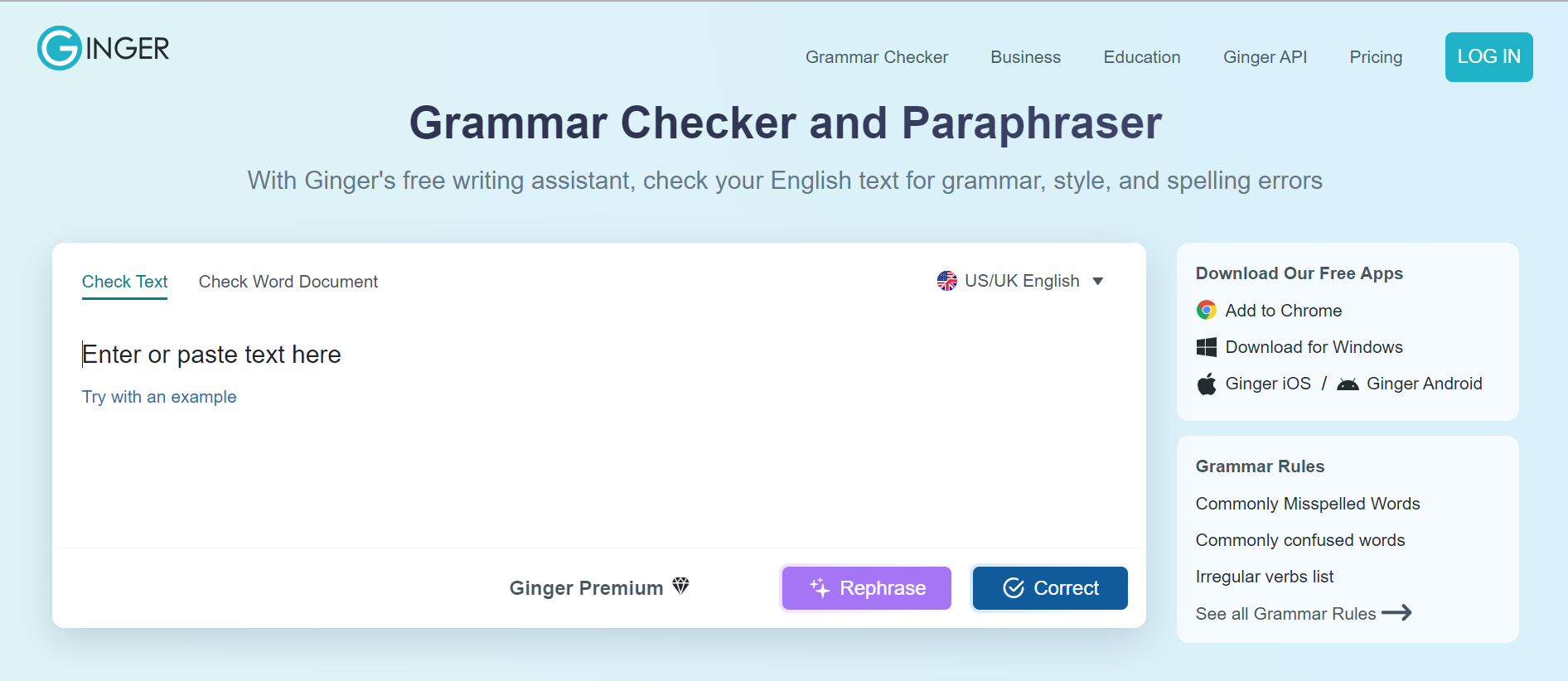
Ginger offers grammar correction in over 40 languages, making it ideal for multilingual writers. It includes a translation feature and a personal trainer to help improve your English skills.
Ginger also provides sentence rephrasing suggestions to enhance clarity and style. It is good at finding many types of grammar mistakes, punctuation errors, and style problems. Its suggestions are 99% correct, so it is a trustworthy tool for writers.
If you sign up for the premium version, you can use the Sentence Rephraser. This tool gives you different ways to write your sentences, making them easier to read and improving your style.
Pricing:
- Free version with basic features
- Ginger Premium starts at $5.99 per month
Integration: Ginger integrates with various platforms, including:
- Microsoft Word
- Web browsers
- Social platforms (Facebook and LinkedIn)
- Translates text in over 40 languages
- Offers context-aware grammar and style suggestions
- Full multilingual support are available only in the premium version
- The user interface may seem messy or not easy to understand
5. WhiteSmoke: Context-Based Corrections

WhiteSmoke uses context-based technology to provide accurate grammar and style suggestions. It offers templates for various document types, making it useful for business writing.
The tool also includes a plagiarism checker and translator for multiple languages. The functionality is similar to other proofreaders, using different colors to alert you to various types of grammar, punctuation, and spelling mistakes.
It can translate to and from 55 languages using Statistical Machine Translation technology.
Pricing:
- WhiteSmoke Web – $5.00 per month, billed as one yearly payment of $59.95
- WhiteSmoke Premium – $6.66 per month, billed as one yearly payment of $79.95
- WhiteSmoke Business – $11.50 per month, billed as one yearly payment of $137.95
Integration: WhiteSmoke integrates with various platforms, including:
- Microsoft Word
- Outlook
- The web version is available on all popular web browsers
- Uses Natural Language Processing to maintain style
- Limited licenses (1 for the premium plan, 3 for the business plan)
- Limited to checking 10,000 characters at a time
6. LanguageTool: Open-Source Grammar Checker
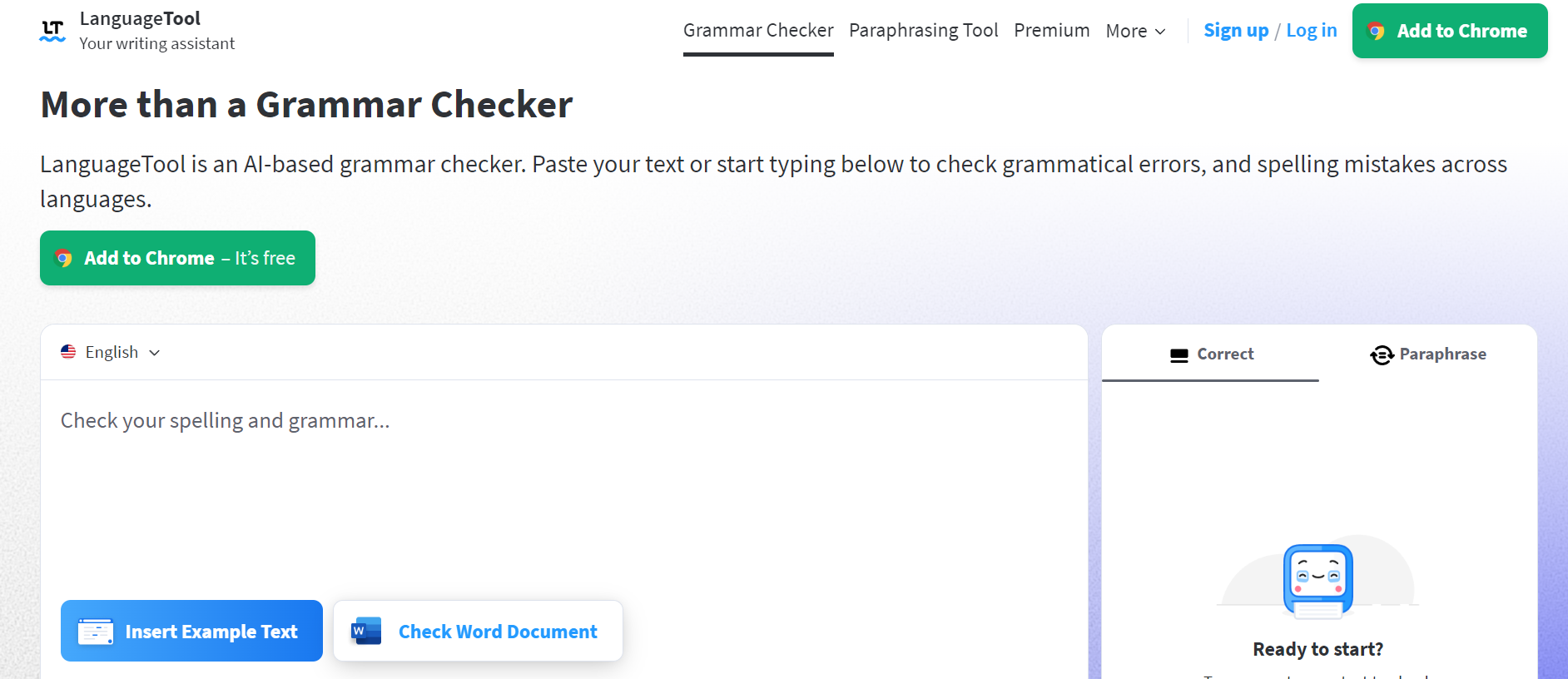
LanguageTool is an open-source grammar checker that supports over 25 languages. It’s ideal for both native and non-native English speakers.
It offers browser extensions and integrations with various writing platforms. The tool provides style and tone suggestions plus to basic grammar checks. Its suggestions are dependable, making it a good tool for writers.
You don’t need to sign up to use the free version, and it automatically checks your work but does not save it. The Chrome extension is very popular and many people like it more than other options. It is also available for all other major browsers.
Pricing:
- Offers a free version with limited features
- Premium subscription starting at $19/month for individuals
Integration: LanguageTool integrates with various platforms, including:
- Microsoft Word
- Web browsers (Chrome, Firefox, and Microsoft Edge browsers)
- Office plugins (Google Docs, Microsoft Word, OpenOffice, and LibreOffice)
- Email add-ons (Gmail, Apple Mail, and Thunderbird)
- No sign-up required for free version
- Works in over 25 languages
- Limited features on both free and paid versions
- No “Fix All Errors” button
7. Scribens: AI-Powered Writing Enhancement

Scribens uses artificial intelligence to analyze your text and provide comprehensive feedback. It offers suggestions for vocabulary enrichment and style improvement. The tool also includes a contextual spelling checker and readability statistics.
It’s great if you want a tool that offers more than just the basics but isn’t too complicated. It’s especially useful for improving everyday writing like emails, blog posts, and social media updates.
Scribens gives you useful information about your writing through its statistics feature. This includes word count, Flesch index, and more, which helps you see how effective your words are.
However, it doesn’t provide an overall score like some other tools do. Scribens is not only a good grammar checker, but it also works in both English and French, making it a great option for more people.
Pricing:
- Offers a free version with limited features
- Premium version starting from 9.90 Euros per month
Integration: Scribens integrates with various platforms, including:
- LibreOffice
- Microsoft Excel
- Gmail
- Microsoft Word
- Simplifies wordy sentences while keeping the core message intact
- Allows users to add words to a personal dictionary
- Does not provide detailed reports or in-depth analysis of writing issues
- Offers less flexibility in terms of customizing grammar and style preferences
8. After the Deadline: Spelling and Style Checker
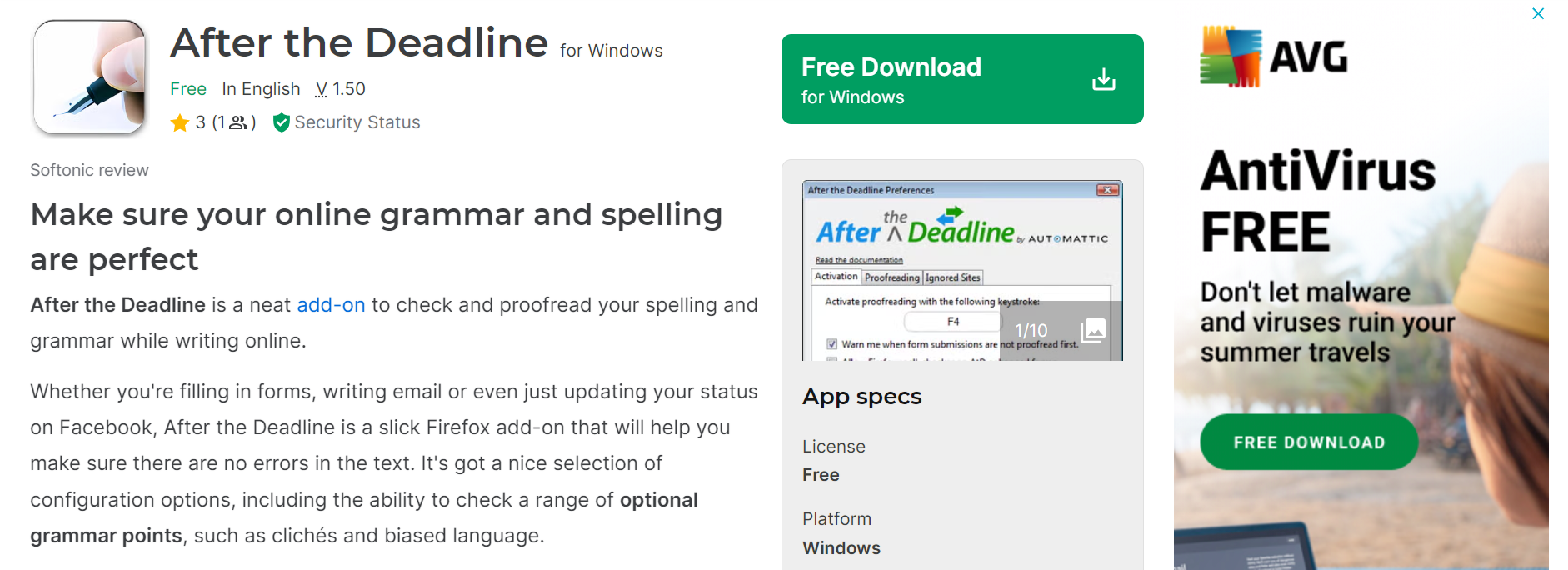
After the Deadline focuses on contextual spelling correction, style improvement, and grammar checking. It’s available as a plugin for various platforms and offers an API for developers.
The tool uses AI to provide intelligent suggestions. After the Deadline is an open-source grammar checking tool. The English language is not the only choice, you can also find a spelling mistake checker in French, German, Portuguese, and Spanish.
After the Deadline is ideal for users seeking a cost-effective, basic tool for improving spelling, grammar, and style, particularly those who prefer open-source solutions and need integration with web browsers or WordPress.
Pricing: Free, open-source tool
Integration: After the Deadline integrates with various platforms, including:
- Chrome
- Firefox
- OpenOffice
- WordPress
- No cost to use, making it accessible to everyone
- Allows users to access the tool without needing to create an account
- Lacks advanced features found in premium tools
- It might not find all the small mistakes or give as detailed feedback
9. Reverso: Translation and Grammar Correction
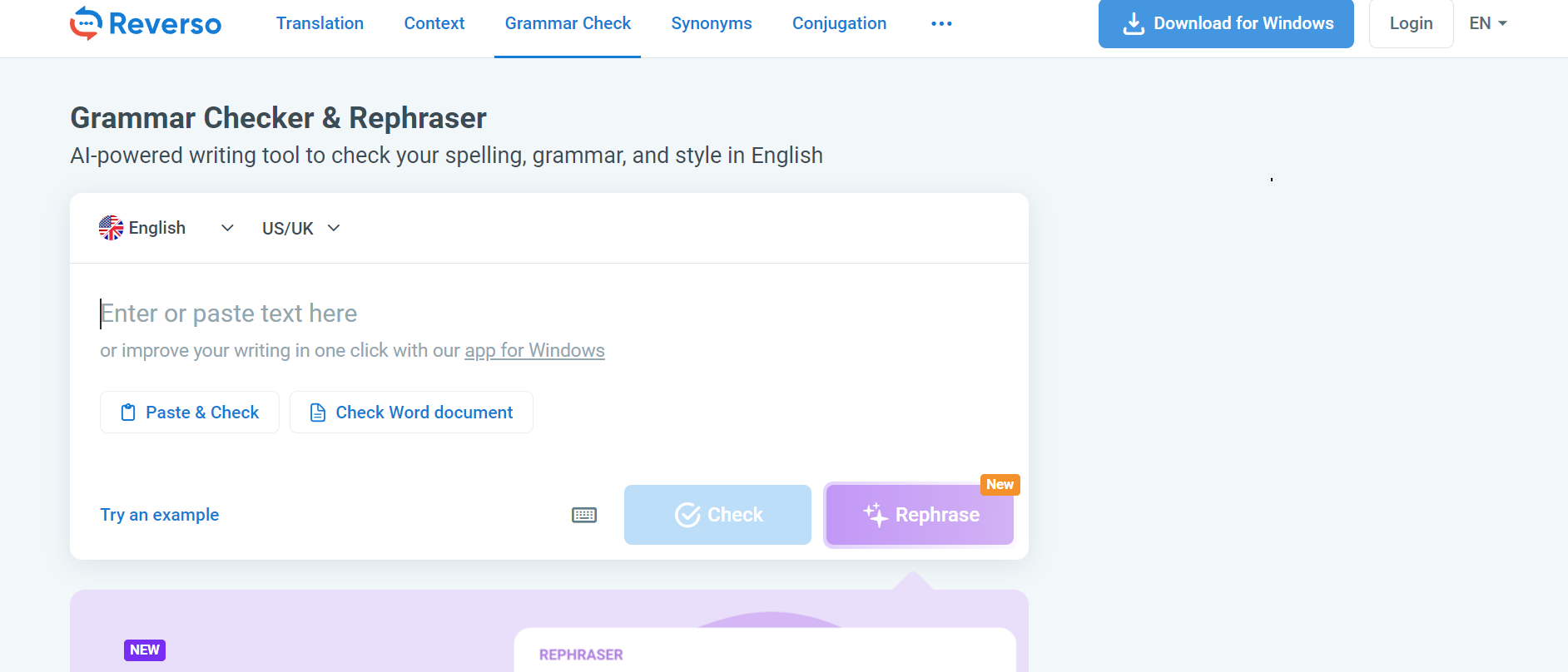
Reverso combines translation services with grammar checking. It offers contextual translations and examples of word usage in different contexts. You just have to type or paste the words into the main text field.
Reverso provides explanations for suggested corrections, helping you learn from your mistakes. If you want to check how to use commas, hyphens, parts of speech, or see if words are spelled correctly but not used right, Reverso can help you.
It can make your word list or phrases better and also correct passive voice usage. Any word you use (and its spelling) gets improved with the this spell checker.
This grammar checker can be used via a mobile browser, web browser, or Google Chrome browser extension making it a perfect online tool.
Pricing:
- Offers a free version
- Annual — €50.62 upfront (€4.21 per month)
- Monthly — €6.49
Integration: Reverso integrates with various platforms, including:
- Google Chrome
- Firefox
- It offers affordable pricing plans
- The browser extensions and mobile app make it easy to use it across different devices.
- It takes time to learn how to use all the features effectively
- The analysis can be slower compared to some competitors
10. Quillbot: Paraphrasing and Grammar Tool
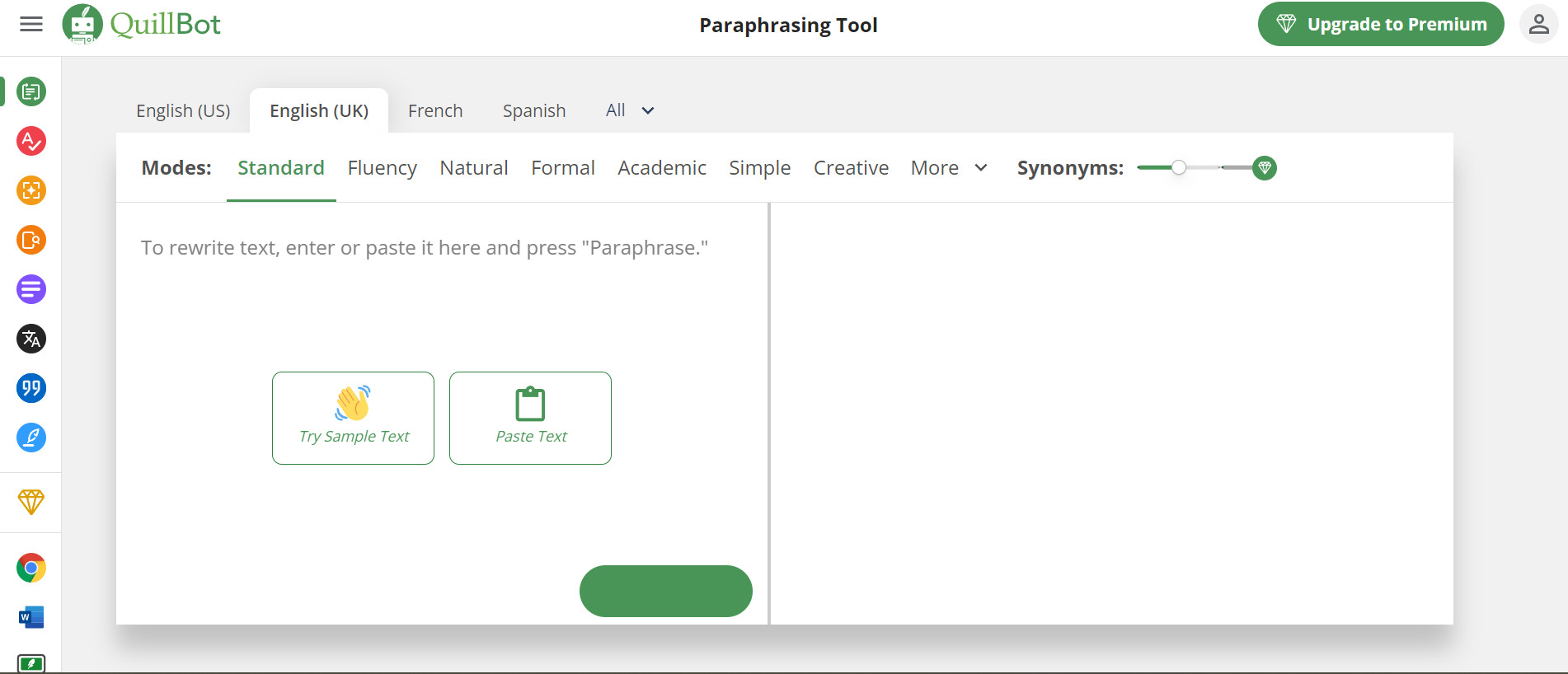
Quillbot is primarily known for its paraphrasing capabilities but also includes a grammar checker. It offers different writing modes to adjust the tone and style of your text.
Quillbot’s grammar checker helps identify and correct errors while you paraphrase or write original content. QuillBot’s grammar checker works with different types of English, as well as languages like German, French, Spanish, and Brazilian Portuguese.
The best part?
It explains each correction, helping users improve their writing. It also has a feature to quickly change sentences and paragraphs.
It’s known for its ease of use, making it a great option for students and researchers.
Pricing:
- Monthly- $9.95 USD per month
- Semi-Annual- $6.66 USD per month
- Annual- $4.17 USD per month
Integration: Quillbot integrates with various platforms, including:
- Google Chrome
- Microsoft Word
- MacOS
- Supports multiple languages, including different types of English
- Free plan available (no signup required)
- OpenAI is not available
- Only two paraphrasing tools available- Standard and Fluency
Free vs. Paid Grammar Checkers: Which to Choose?
When deciding between free and paid grammar checkers, consider your writing needs and budget. Here’s a breakdown of what each option offers:
Free Grammar Checkers
- Basic error detection
- Identify common spelling and grammatical mistakes
- Highlight punctuation errors
- Limited features
- Offer a restricted set of writing style suggestions
- Provide basic vocabulary enhancements
- Accessibility
- Available online without cost
- Often include browser extensions for easy use
- Ads and restrictions
- May display advertisements
- Limit the number of checks or word count
Paid Grammar Checkers
- Advanced error detection
- Catch complex grammatical issues
- Identify context-based errors and nuances
- Comprehensive features
- Offer in-depth style and tone analysis
- Provide extensive vocabulary enhancement suggestions
- Plagiarism detection
- Include tools to check for originality
- Compare text against vast databases of published works
- Additional writing tools
- Offer readability scores
- Provide genre-specific writing suggestions
- Ad-free experience
- No distracting advertisements
- Unlimited checks and word count
- Integration capabilities
- Seamlessly work with various writing platforms
- Offer desktop applications for offline use
Factors to Consider
- Writing frequency
- Occasional writers may find free options sufficient
- Professional writers benefit from paid features
- Writing complexity
- Academic or technical writing requires advanced tools
- Casual writing may only need basic corrections
- Budget constraints
- Free options are cost-effective for tight budgets
- Paid options offer more value for serious writers
- Privacy concerns
- Some free checkers may store your text
- Paid options often provide enhanced data protection
- Customization needs
- Free checkers offer limited personalization
- Paid options allow for tailored writing style preferences
Recommendation
Choose a free grammar checker if you’re an occasional writer with basic needs.
Opt for a paid grammar checker if you’re a professional writer, student, or someone who frequently produces complex content.
Note: Paid options provide more comprehensive tools to enhance your writing quality and productivity.
Note: Paid options provide more comprehensive tools to enhance your writing quality and productivity.
Integrating Grammar Checkers into Your Writing Workflow
- Choose the Right Tool
Select a grammar checker that fits your needs. Options like Grammarly or ProWritingAid offer browser extensions, desktop apps, and mobile versions. Pick one that’s compatible with your devices and writing platforms. - Install Browser Extensions
Add the grammar checker extension to your preferred browser. This enables real-time corrections as you write emails, social media posts, or online documents. - Set Up Desktop Applications
Install the desktop app for offline access. This is particularly useful for word processors and writing software that don’t support browser extensions. - Enable Integrations
Connect your grammar checker to writing tools you frequently use, such as Microsoft Word, Google Docs, or Scrivener. This ensures seamless grammar checking across all your writing platforms. - Customize Settings
Adjust the settings to match your writing style and preferences. Set your desired dialect (e.g., American English), and choose which types of errors you want the checker to flag. - Incorporate into Your Writing Process
Make grammar checking a regular part of your writing routine. Use it during the drafting phase to catch obvious errors, and again during the editing stage for a more thorough review. - Learn from Suggestions
Don’t just accept corrections blindly. Take time to understand why changes are suggested. This helps improve your writing skills over time. - Use Advanced Features
Explore additional features like plagiarism detection, vocabulary enhancement, and readability scores to further refine your writing. - Regular Updates
Keep your grammar checker updated to benefit from the latest improvements and features. Many tools regularly update their databases and algorithms for better accuracy. - Combine with Human Proofreading
While grammar checkers are powerful, they’re not infallible. For crucial documents, complement automated checking with human proofreading for the best results.
By following these steps, you’ll effectively integrate an online grammar check tool into your writing workflow, improving the quality and accuracy of your content across all platforms.
Limitations of Grammar Checkers and Human Proofreading
- Context Misinterpretation
Grammar checkers often struggle with context. They may flag correct usage as errors or miss nuanced mistakes. For example, a grammar check online might not catch the difference between “their,” “there,” and “they’re” if used incorrectly in context.
- Idioms and Colloquialisms
English grammar checkers can falter with idiomatic expressions. They might suggest corrections for phrases like “It’s raining cats and dogs,” misinterpreting them as grammatical errors rather than figurative language.
- Style Preferences
While a grammar corrector excels at identifying technical errors, it may not align with your personal or organizational style guide. You’ll need to review suggestions critically to maintain your unique voice.
- Over-reliance on Technology
Depending solely on a grammar checker free tool can lead to complacency. Writers may neglect to develop their language skills, assuming the tool catches all errors.
- False Positives
Grammar correction sites sometimes flag correct sentences as errors. This can lead to unnecessary changes that alter the intended meaning of your text.
- Limited Vocabulary Enhancement
While a grammar and syntax checker can identify basic word choice issues, it may not suggest more nuanced alternatives to improve your writing’s sophistication.
- Human Error in Proofreading
Even skilled human proofreaders can overlook errors, especially after prolonged periods of reading. Fatigue and familiarity with the text can lead to missed mistakes.
- Inconsistent Style in Human Editing
Different proofreaders may have varying interpretations of style guidelines, leading to inconsistencies across documents.
- Time Constraints in Manual Checking
Thorough human proofreading is time-consuming, which can be problematic for tight deadlines or large volumes of text.
- Cost Considerations
Professional human proofreading services can be expensive, especially for lengthy documents or frequent editing needs.
By understanding these limitations, you can effectively combine automated grammar checking tools with human proofreading to achieve the best results in your writing.
Future of Grammar Checkers: AI and Machine Learning
Artificial Intelligence (AI) and Machine Learning (ML) are revolutionizing the way grammar checkers operate, bringing unprecedented accuracy and sophistication to these tools. Here’s how AI and ML are shaping the future of grammar checkers:
Advanced Context Understanding
AI-powered grammar checkers are becoming increasingly adept at understanding context:
- They analyze entire sentences and paragraphs to provide more accurate suggestions.
- These tools consider the overall tone and style of the writing to offer appropriate recommendations.
- AI algorithms learn from vast datasets of human-written text, improving their ability to recognize nuanced language use.
Real-Time Language Processing
Modern AI-driven grammar checkers offer real-time corrections:
- They instantly highlight errors as you type, allowing for immediate corrections.
- These tools provide suggestions for improving sentence structure and word choice on the fly.
- AI algorithms process language at incredible speeds, offering a seamless writing experience.
Personalized Learning
Machine Learning enables grammar checkers to adapt to individual writing styles:
- They learn from your writing patterns and preferences over time.
- These tools offer personalized suggestions based on your unique writing style and common mistakes.
- ML algorithms continually improve their accuracy by analyzing user feedback and corrections.
Multilingual Support
AI is breaking down language barriers in grammar checking:
- Advanced grammar checkers now support multiple languages with high accuracy.
- They can detect and correct language-specific grammar rules and idiomatic expressions.
- AI algorithms can even assist in translation and cross-language grammar checking.
Integration with Writing Platforms
AI-powered grammar checkers are becoming more integrated with various writing platforms:
- They seamlessly work with word processors, email clients, and content management systems.
- These tools offer browser extensions for comprehensive grammar checking across the web.
- AI integration allows for consistent grammar support across all your writing environments.
| Feature | Current AI Grammar Checkers | Future AI Grammar Checkers |
|---|---|---|
| Context Understanding | Good | Excellent |
| Real-Time Processing | Fast | Near-Instantaneous |
| Personalization | Basic | Highly Sophisticated |
| Multilingual Support | Limited | Comprehensive |
| Platform Integration | Partial | Seamless |
As AI and ML continue to advance, grammar checkers will become even more powerful tools for writers. They’ll not only correct errors but also enhance overall writing quality, making the writing process more efficient and effective for users across all levels of proficiency.
Conclusion: Selecting the Best Grammar Checker for Your Needs
Choosing the right grammar checker can significantly improve your writing quality and efficiency. Consider your specific needs factors like budget integration capabilities and desired features. Remember that while these tools are powerful they’re not infallible. Combining them with human proofreading can yield the best results.
As AI and machine learning continue to advance grammar checkers are becoming more sophisticated offering better context understanding personalized learning and multilingual support. By staying informed about these developments you’ll be well-equipped to select a tool that enhances your writing process and helps you communicate more effectively in any setting.
Frequently Asked Questions
What are the main differences between free and paid grammar checkers?
Free grammar checkers typically offer basic features like spelling and grammar checks, while paid versions provide advanced capabilities such as style suggestions, plagiarism detection, and integration with various writing platforms. Paid tools often offer more comprehensive error detection and personalized feedback, making them suitable for professional writers and businesses.
Can grammar checkers completely replace human proofreading?
No, grammar checkers cannot completely replace human proofreading. While they are excellent tools for catching basic errors and improving writing quality, they may misinterpret context or miss nuanced mistakes. Human proofreaders can better understand context, tone, and intended meaning, making them essential for ensuring high-quality, error-free content.
How are AI and Machine Learning improving grammar checkers?
AI and Machine Learning are enhancing grammar checkers by improving context understanding, enabling real-time corrections, offering personalized learning experiences, providing multilingual support, and integrating seamlessly with various writing platforms. These advancements are making grammar checkers more accurate, efficient, and adaptable to individual writing styles and needs.
Are grammar checkers effective for non-native English speakers?
Yes, grammar checkers can be particularly beneficial for non-native English speakers. They help identify common language errors, suggest improvements, and offer explanations for corrections. Many advanced grammar checkers also provide multilingual support, making them valuable tools for improving English writing skills and confidence for non-native speakers.
How do grammar checkers handle different writing styles and genres?
Modern grammar checkers use AI and machine learning to adapt to various writing styles and genres. They can recognize differences in formal and informal writing, academic papers, creative writing, and business communications. Advanced tools often allow users to select their preferred style or genre, ensuring that suggestions are appropriate for the specific type of content being created.